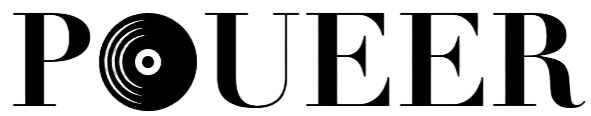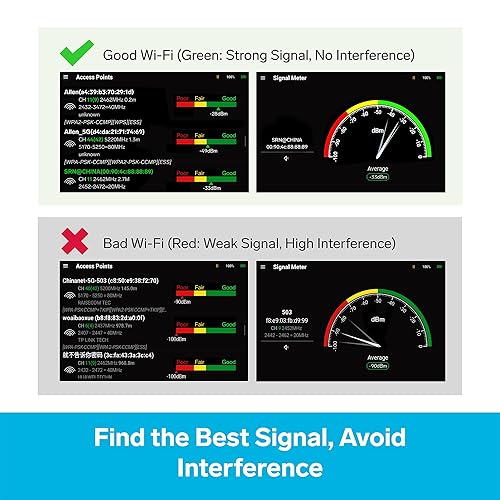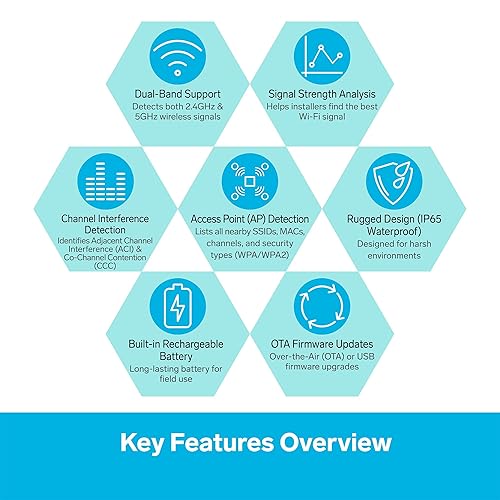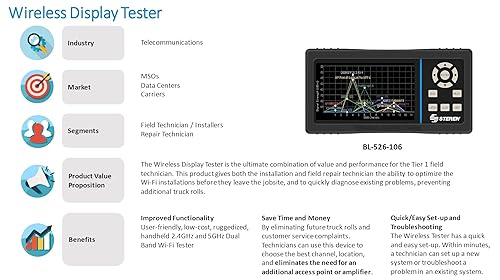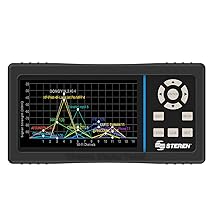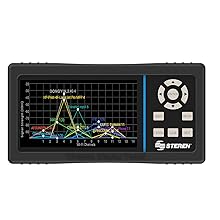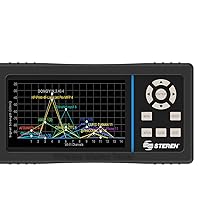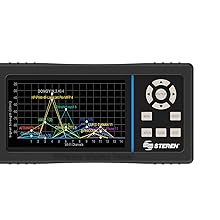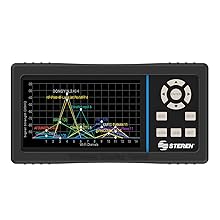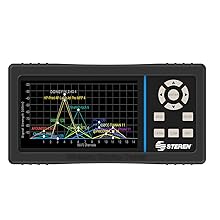STEREN Wireless Display Tester, WiFi Tester, Wirelesss Ethernet Testing Device, WiFi Boost Checking Tool
- The Signal Always Remains in Your Control.
- Wireless testing technology designed to search for the best wireless signal.
- The NEW Wireless Display Tester is the first installer friendly, ruggedized, handheld, 2.4GHZ and 5GHz dual band Wireless Tester in the industry. This device is designed to help search for the best wireless channels available, as well as the level of interference (noise floor) when installing or troubleshooting wireless LAN connections. The Wireless Assurance Tool will also assist with the location for a “signal booster” and mesh-ons.
- This versatile tester aids the installer and troubleshooter in the analyzing and testing of residential and small/medium business (SMB) Wireless Networks.
- Designed for the Cable and Telco install industries, the new Wireless Tester allows the field tech to decide which channel to use, detect strong/weak wireless signals, and determine interference levels in the area.
Quantity
-
Detail
-
Customer ReviewsNo comments