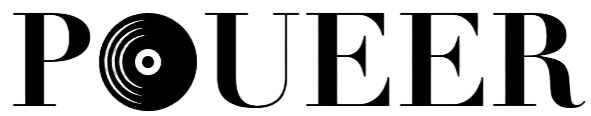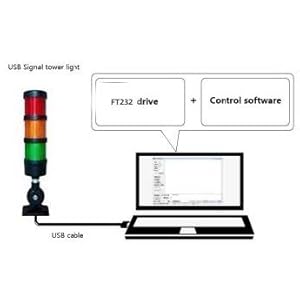USB Stack LED Andon Tower Lights with Buzzer, Industrial Warning Lights, IP53, Column Tower Lights(5VDC, 3 Layer, with Buzzer)
- Unqpue and fashionalbe appearance
- Using smooth PC lampshade, there layers and three colors, soft light
- Built-in buzzer, the volume is more than 85dB
- High brightness LED chip, long life, low attenuation
- This andon lights can be applied to Automated assembly line, Automation equipment, Security equipment, LED encapsulation equipment, Alarm system, SMT equipment, CNC machine tool, Engraving machine, Lathe, Milling machine, Mining machinery
Quantity
-
Detail
-
Customer ReviewsNo comments