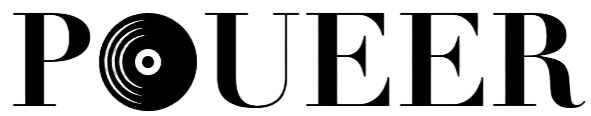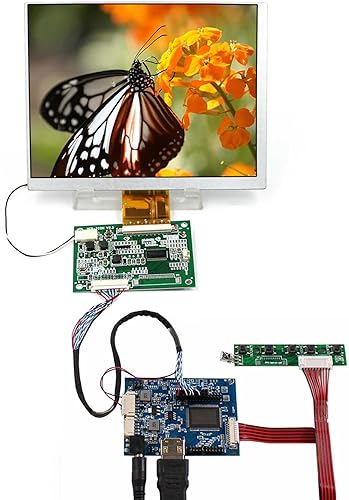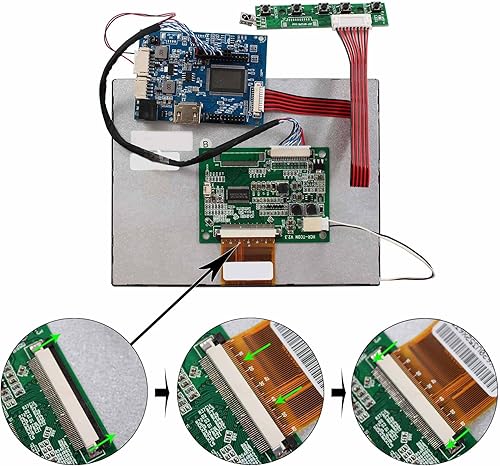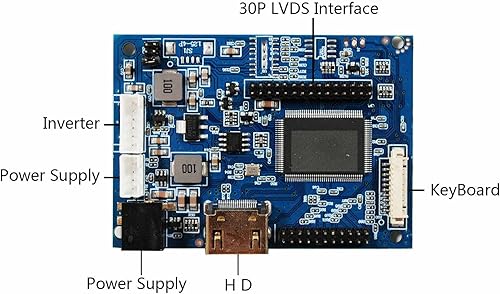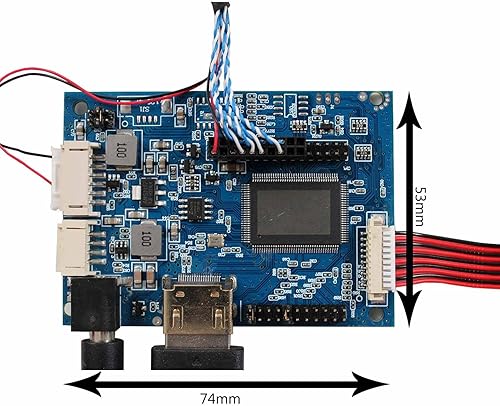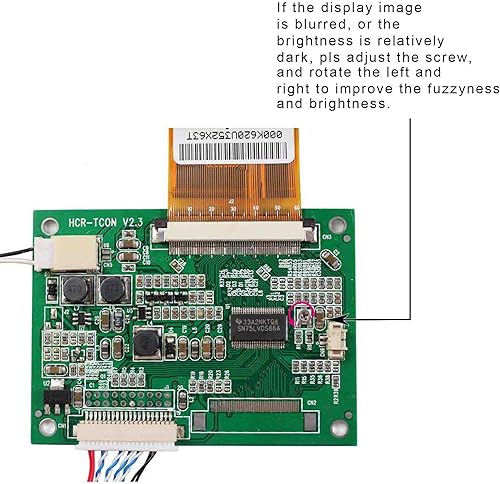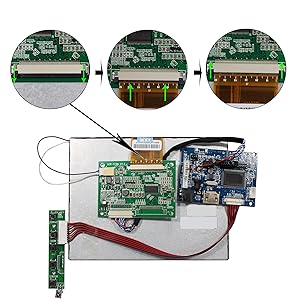VSDISPLAY 7' 7 inch 800×600 4:3 CLAA070MA0ACW LCD Screen TFT Monitor and LCD Controller Board 60 pin
- 【Screen Advantage】7 inch 800×600 TFT LCD Screen, display area is 141mm×106mm, 250nit good brightness ,viewing angle 70/70/50/70 ,TTL signal interface connector 60 pins ,WLED backlight WLED .
- 【LCD Controller Board 】 Support transfer Audio,Please use in insulated environment.
- 【Input Power Supply】12V DC 2A, port size :5.5x2.1mm,Pls prepare power adapter by yourself.
- Advantage:This 4:3 aspect ratio panel with port ,can connect with Laptop ,pc ,RPI and other device with connection. Widely working as a sub display ,or sim monitor ,etc.
- Any problem ,Pls provide some connecting pictures to showing the problem .We will give you best solution in 12 hours.
Quantity
-
Detail
-
Customer ReviewsNo comments