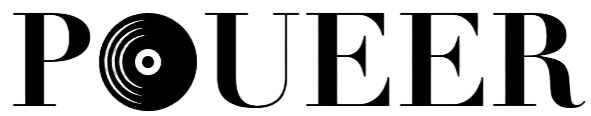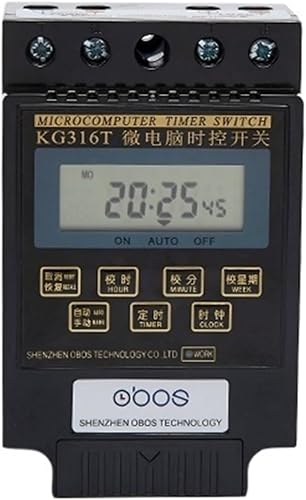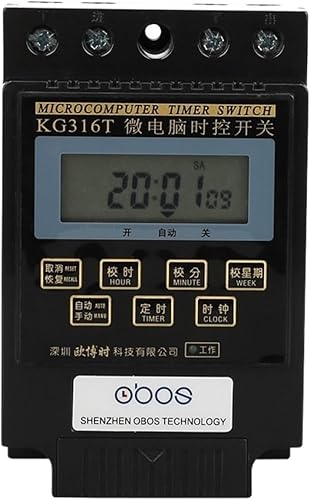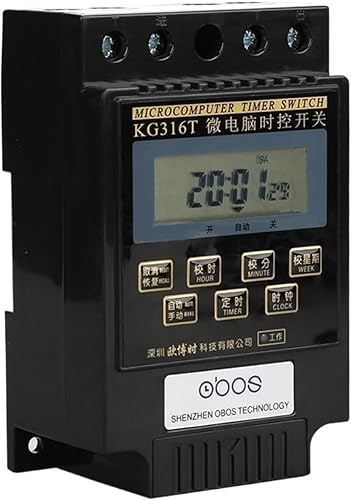Home
/
25A 220V Timer Digital din Rail 220V Timer Switch KG316T with 10 Times on/Off per Day/Weekly Set time rang 1min-168H
25A 220V Timer Digital din Rail 220V Timer Switch KG316T with 10 Times on/Off per Day/Weekly Set time rang 1min-168H
- Current Monitoring Relays
- 25A 220V timer digital din rail 220V timer switch KG316T with 10 times on/off per day /weekly set time rang 1min-168H
Quantity
-
Detail
Current Monitoring Relays
Programming steps:
1. Press Timer: Setting 1 ON time(display 1 on).
2. Press H+/M+: Setting hours and minutes.
3. Press D+: Select same everyday, different everyday, MO-FR, MO-SA, SA-SU, MO WE FR, TU TH SA, MO-WE, TH-SA.(If same everyday, no need to press this key)
4. Press Timer: Setting 1 off time(display 1 off).
5. Press H+/M+: Setting hours and minutes turn off time.
6. Press D+: If you want same set in every day, you need not press this key.
7. Repeat step 2~6: Set 2~6 ON/OFF time.
Press C/R: End. -
Customer ReviewsNo comments